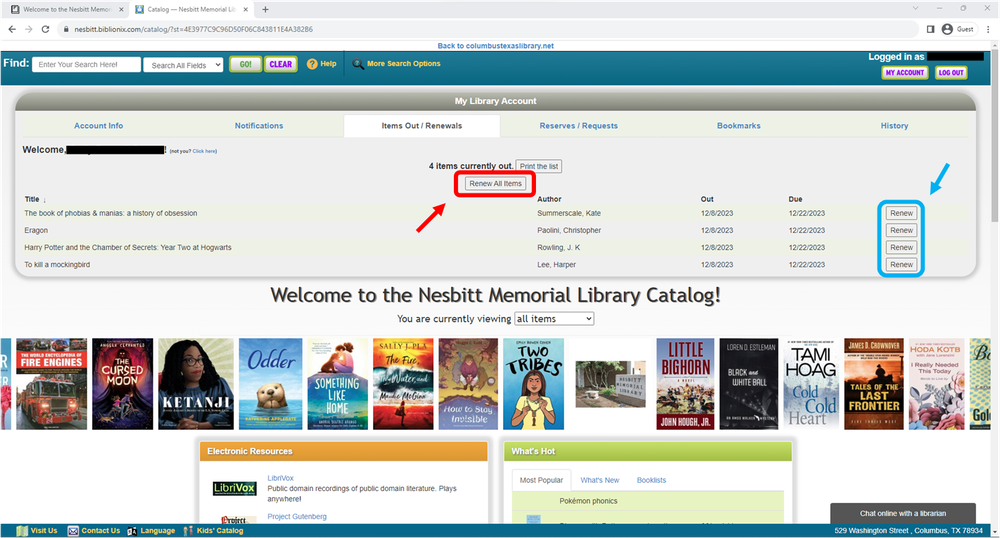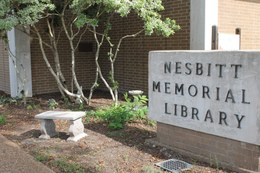How to Renew Online
-
Visit our website at columbustexaslibrary.net
-
Click on the Card Catalog Icon
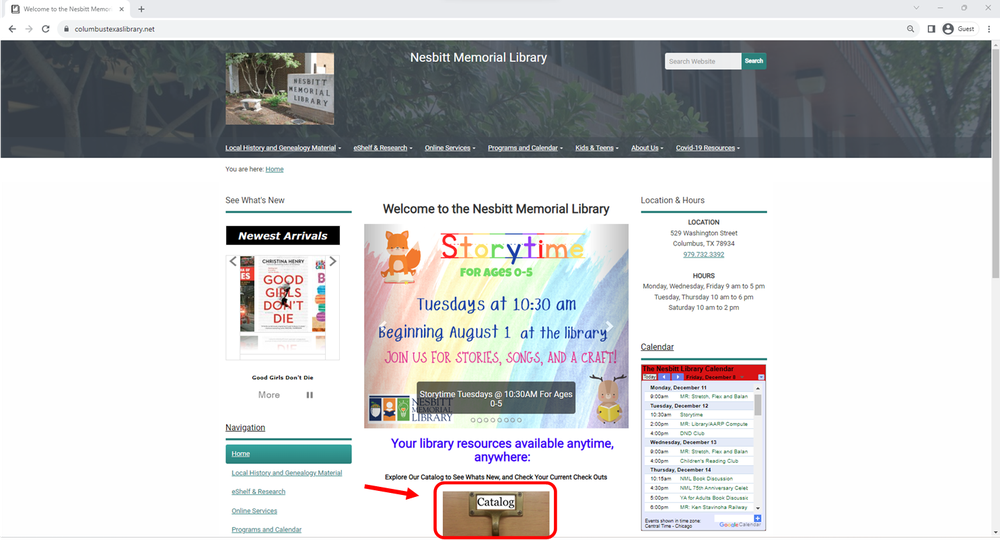
-
Log in at the top right hand side using your card number as your username and your last name as your password, then click on the log in button.
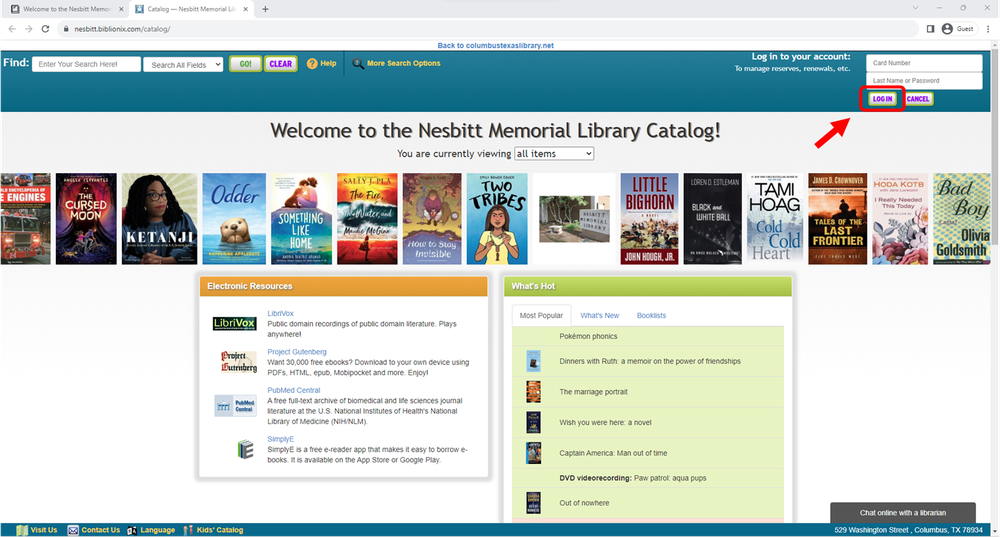
-
Click My Account and then click on the Items Out/Renewals tab
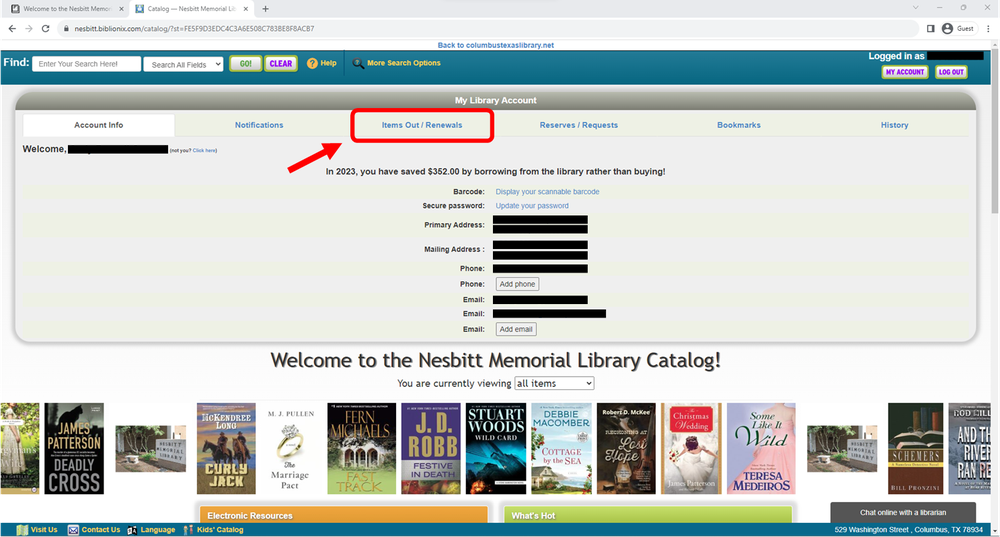
-
Click on the middle Renew All Item button to renew all checked out items at once, or click the Renew button that follows after the title of an item to Renew it individually.